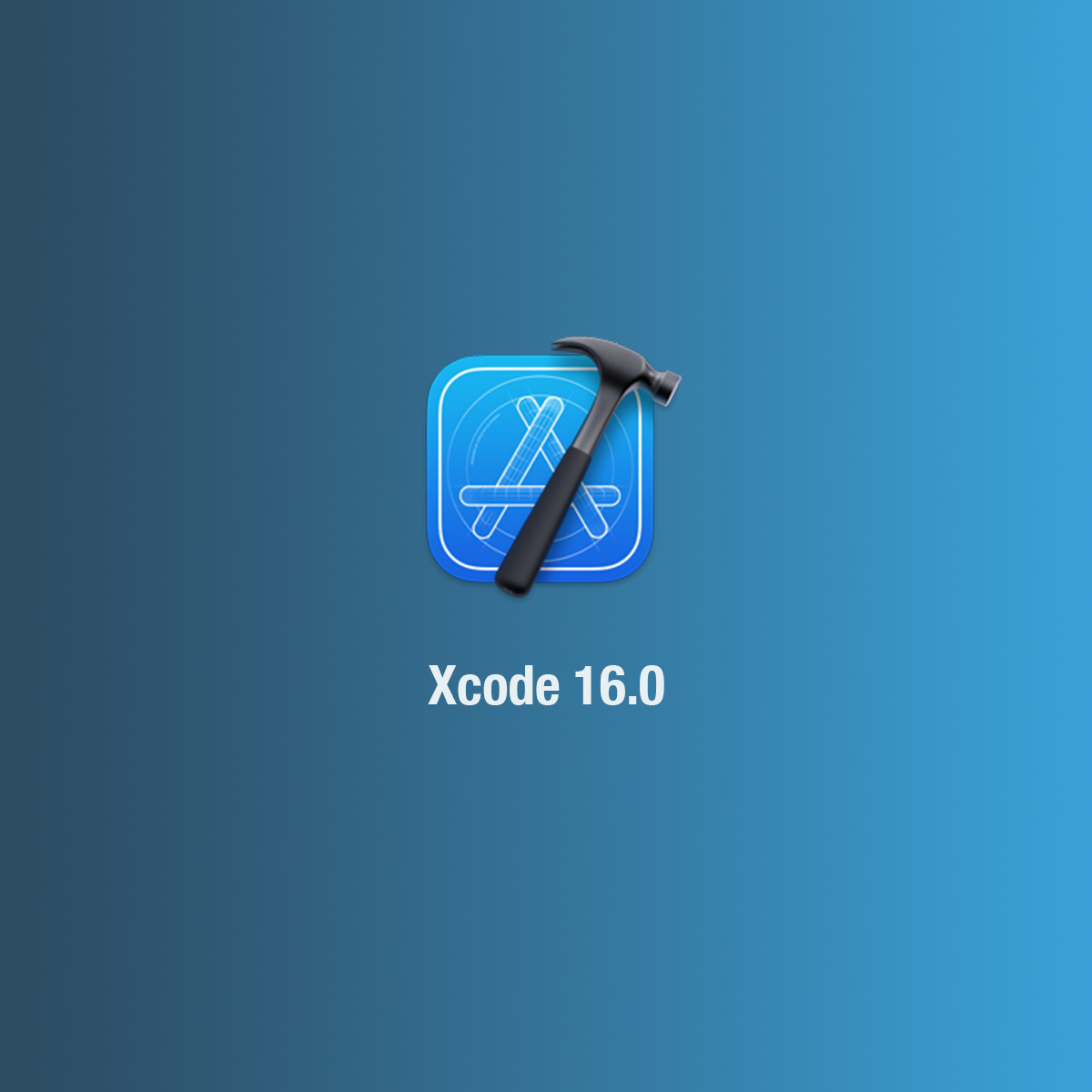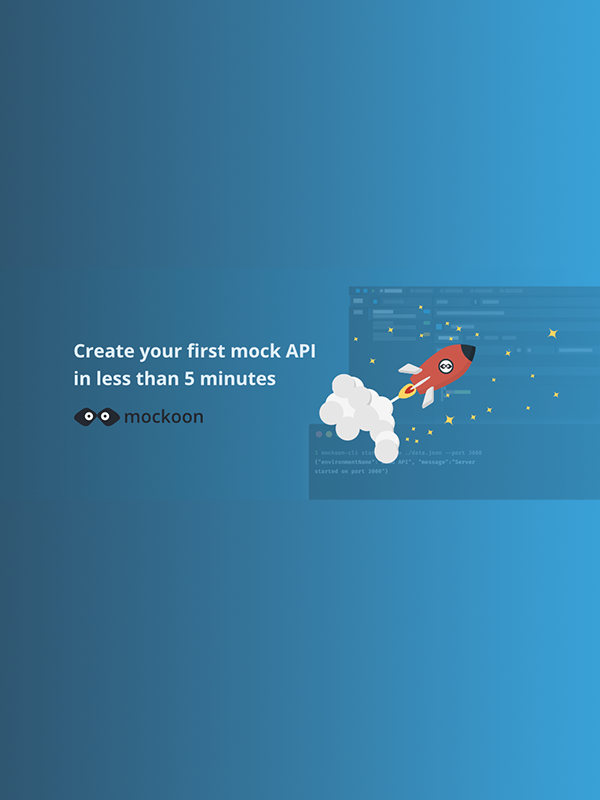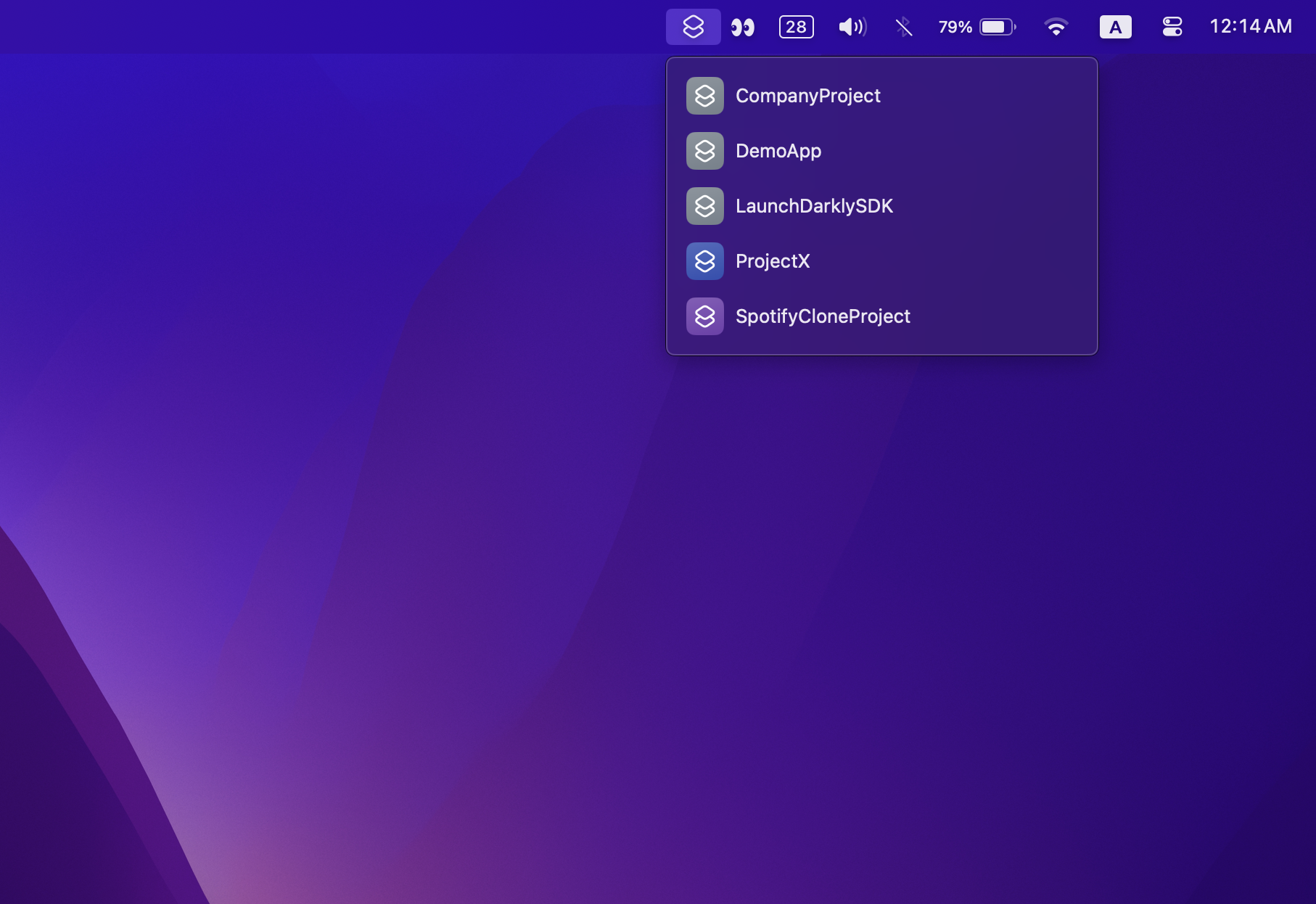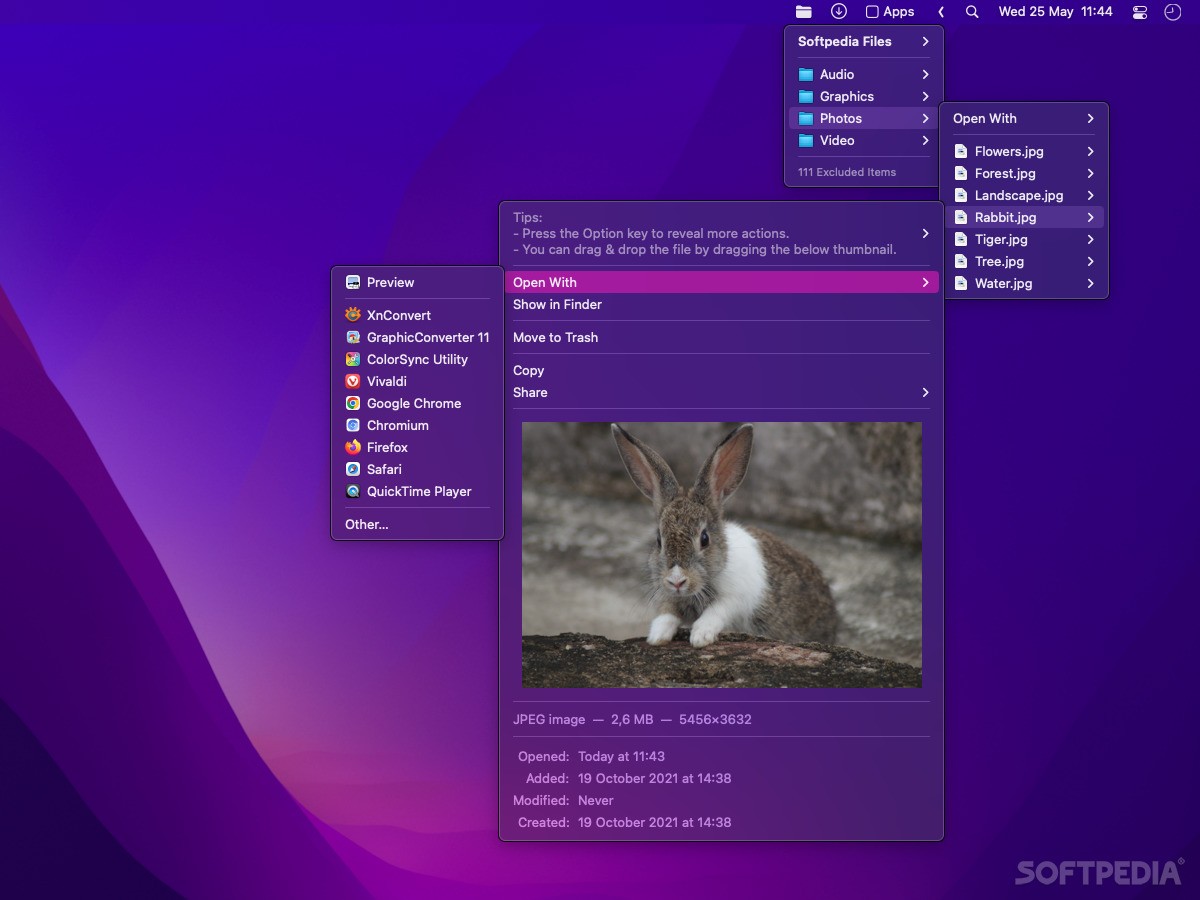Xcode 16.0 introduces a range of new features and enhancements designed to streamline app development and improve performance. This update includes support for the latest iOS, iPadOS, macOS, watchOS, and tvOS versions, as well as new tools for debugging and profiling your code.
Xcode 16.0 also includes support for the latest Swift and Objective-C languages, as well as new frameworks and libraries for building modern apps. Whether you’re a seasoned developer or just starting out, Xcode 16.0 has something to offer everyone.
Prerequisites
- macOS
15.0 (Sequoia)or later. - Xcode
16.0or later.
New Features
Explore the new features of Xcode 16, which were revealed at WWDC 24:
Edit
Let’s talk about three things that are new in Editing in Xcode 16.
1. Code Completion:
It provides more thorough code suggestions and it uses surrounding code context like function names and comments to move to your ideia faster.
This all made possible by Apple Silicon and It is available when is running Xcode 16 in macOS Sequoia.
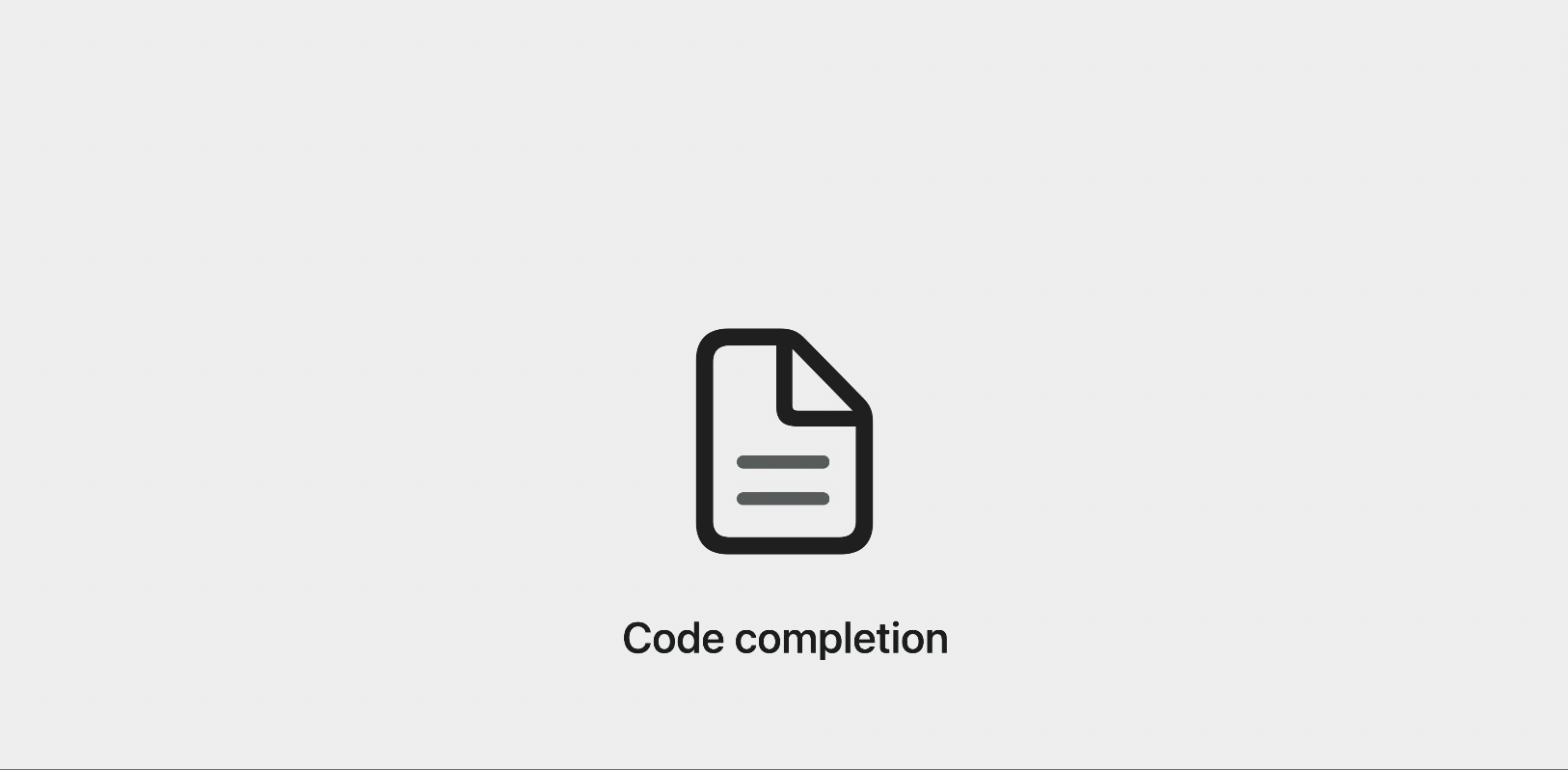
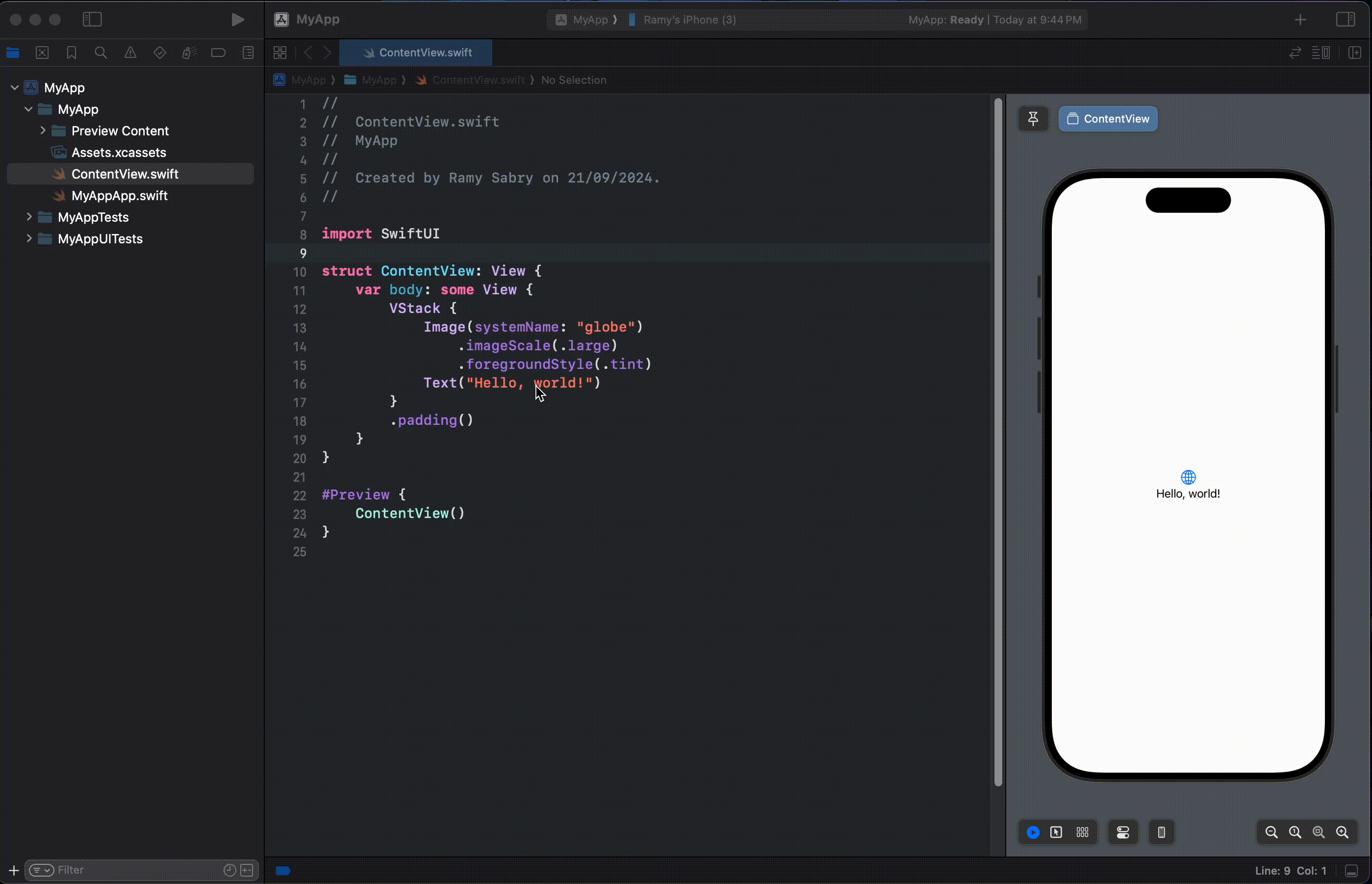
2. Swift 6:
Swift 6 brings a new language mode that provides concurrency safety guarantees. It turns data races normally only experienced at run-time into compile-time issues. This is a great way to improve correctness and safty of your code.
To take advantages of these guarantees, you will want to adopt the swift 6 language mode, Using Xcode 16 by incrementally enabling warring for each upcoming language feature.
Navigate to project build settings -> Search for “upcomings features” and enable them one by one. After enabling each feature, build your project to see if any issues arise.
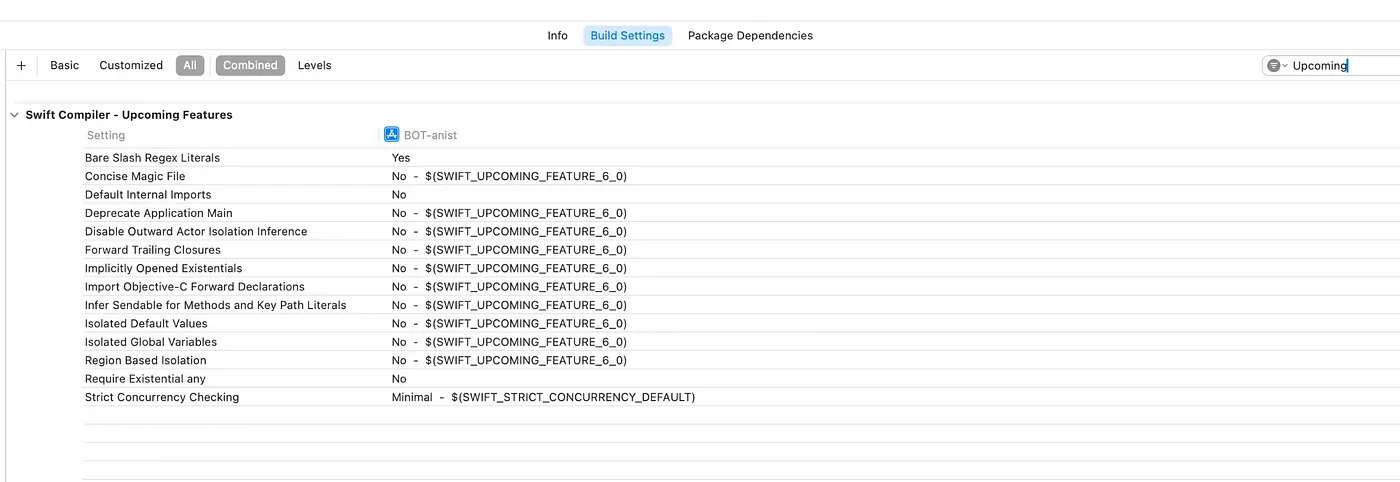
3. Previews:
It provides two new APIs for preview improvement.
@Previewable Macro:: It will attach the property wrapper like the State and allow us to use it directly within the preview block. Writing wrapper view is not necessary.

PreviewModifier: It will be easier to share the environment or data for previews. It will help to reduce the duplicate code and also help to enable the preview system to cache the data.
In this example, RobotNameSelectorView requires RobotNamer to work. This type asynchronously retrieves the possible robot names from the server but hitting the server over and over again is not efficient while building the preview.
We can user PreviewModifier to create a RobotNamer for all previews that require it withut hitting the server each time.
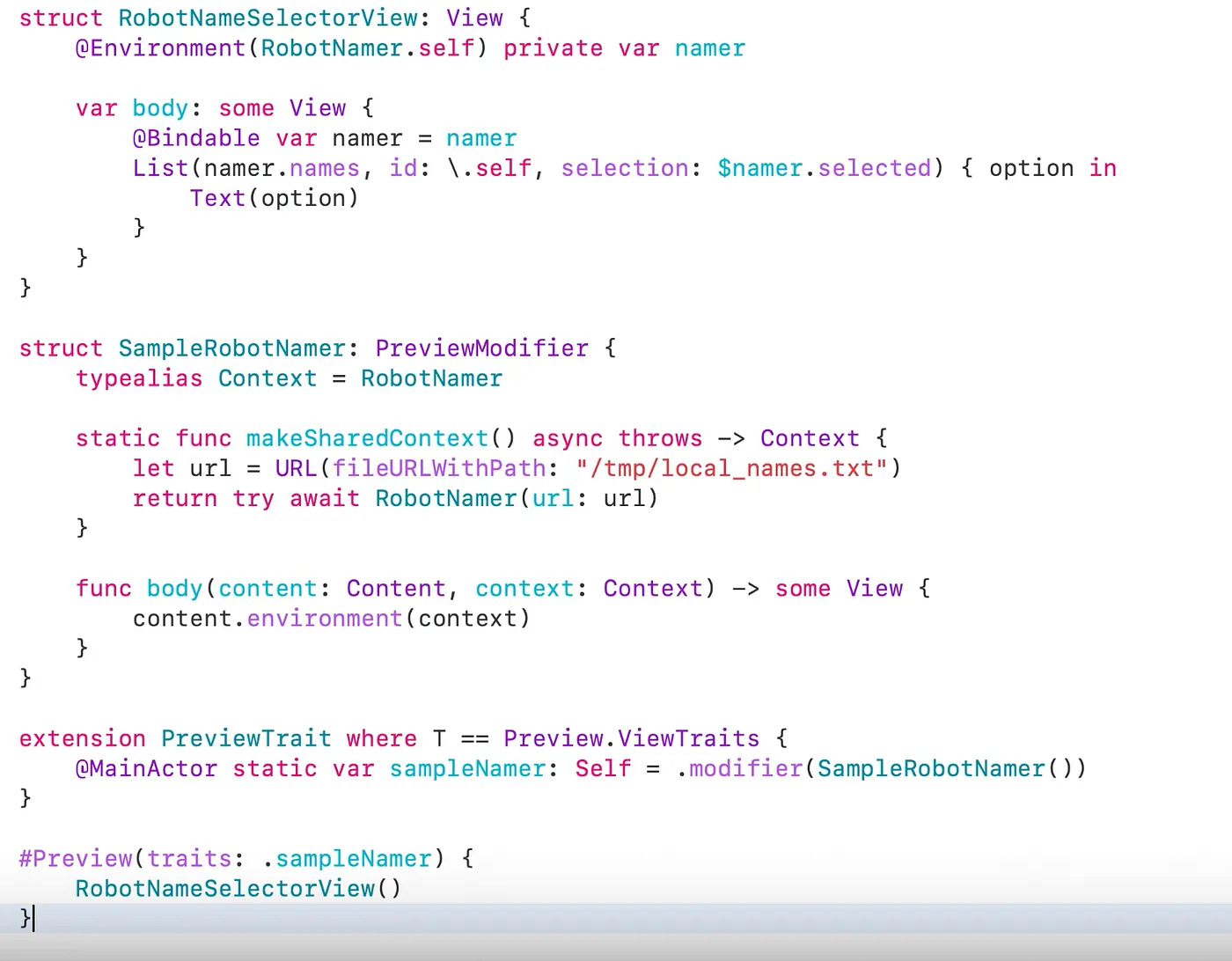
Key is that method makeSharedContext() is called once for all modifers of the same type, as the previews system caches this data.
Build
1. Explicit Modules:
Xcode 16 supercharges the builds with Explicit Modules. This feature provides improved parallelism, better diagnostics, and faster debugging. All without changing a single line of code.
Objective-C & C will provide the default explicit module but in Swift, you need to enable Explicitly Built modules in the build setting.
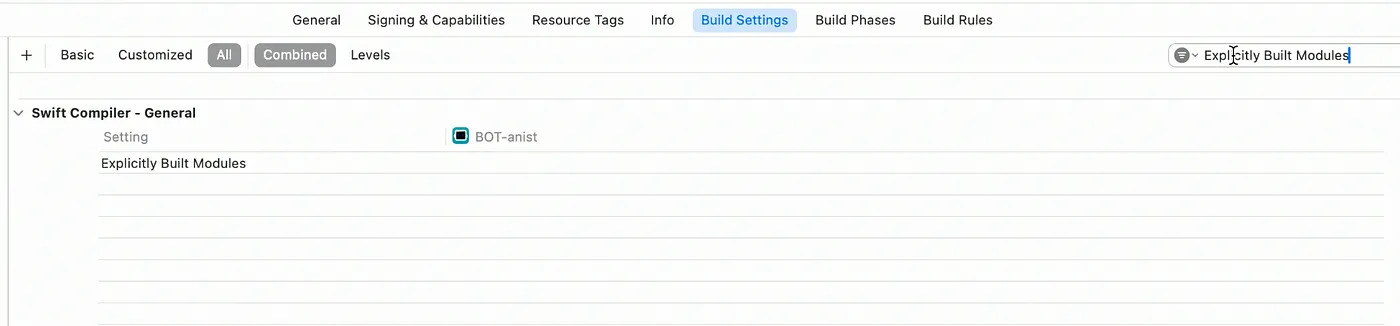
2. Splitted Compilation Process:
With explicit modules, Xcode splits up the processing of each compilation unit into three separate phases:

The first two of these phases are now surfaced in the build log as “Scan Dependencies” and “Compile Clang Module” Or “Compile Swift Module”, commands.
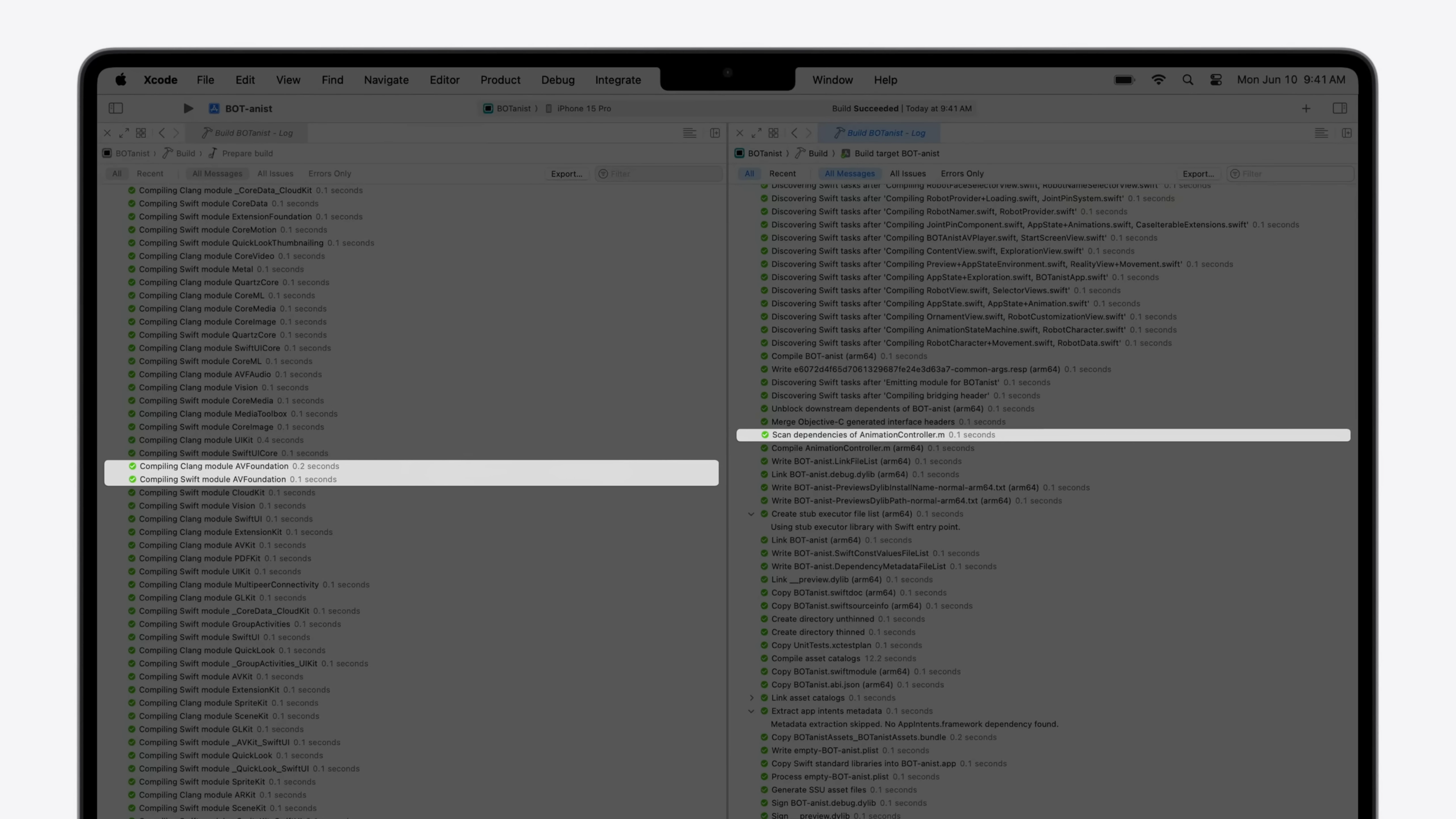
Previouslly these operations were performed implicitly as part of compiling the source files.
Now you get much more detailed about the build, petter parallelism, and clearer error messages if the build fails due to module issue.
It also reflected in the build timeline.

This makes it easier to see where time is being spent during the build process, and helps optimizing the build process.
Debug
Couple of new features in Debugging improvements:
1. Faster Debugging with explicit modules:
Since lldb can re-use the build outputs when evaluating expressions, it can speed up the debugging process.
2. DWARF 5 is the default debug symbol format:
With DWARF5, dSYM bundles are smaller, and symbol loolups are faster. DWARF5 is default when building against a development target of macOS Sequoia or iOS 18.
3. Thread performance checker improvements:
The Thread Performmance Checker will surface the issues, pointing the exact line of code to focus on, even if the issue isn’t reproducing locally.
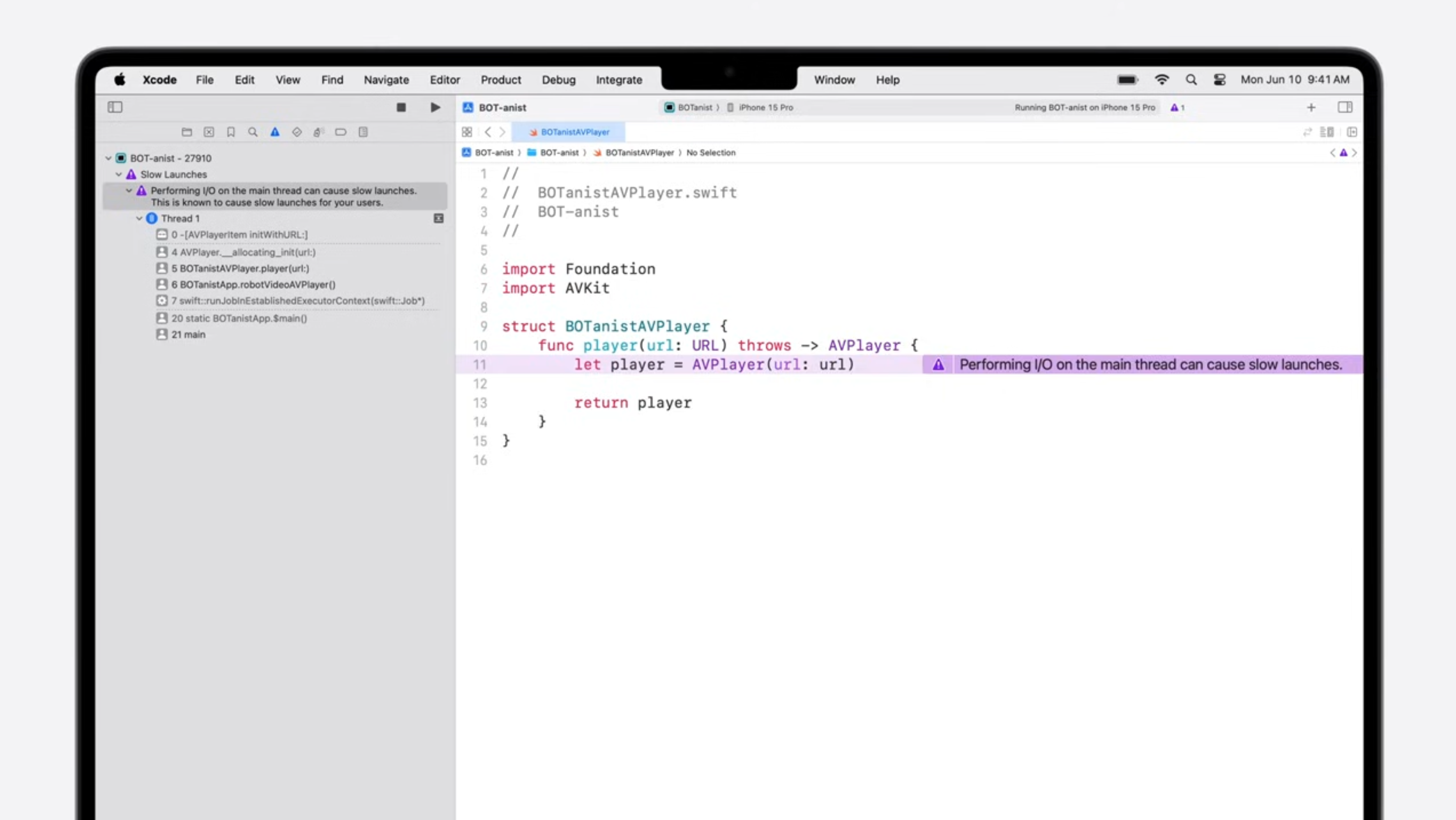
With the help of the new Unified Backtrace View on the debugging bar allows to follow the call stack and view the surrounding code in each frame simply. Thus helps to fix the issues faster.
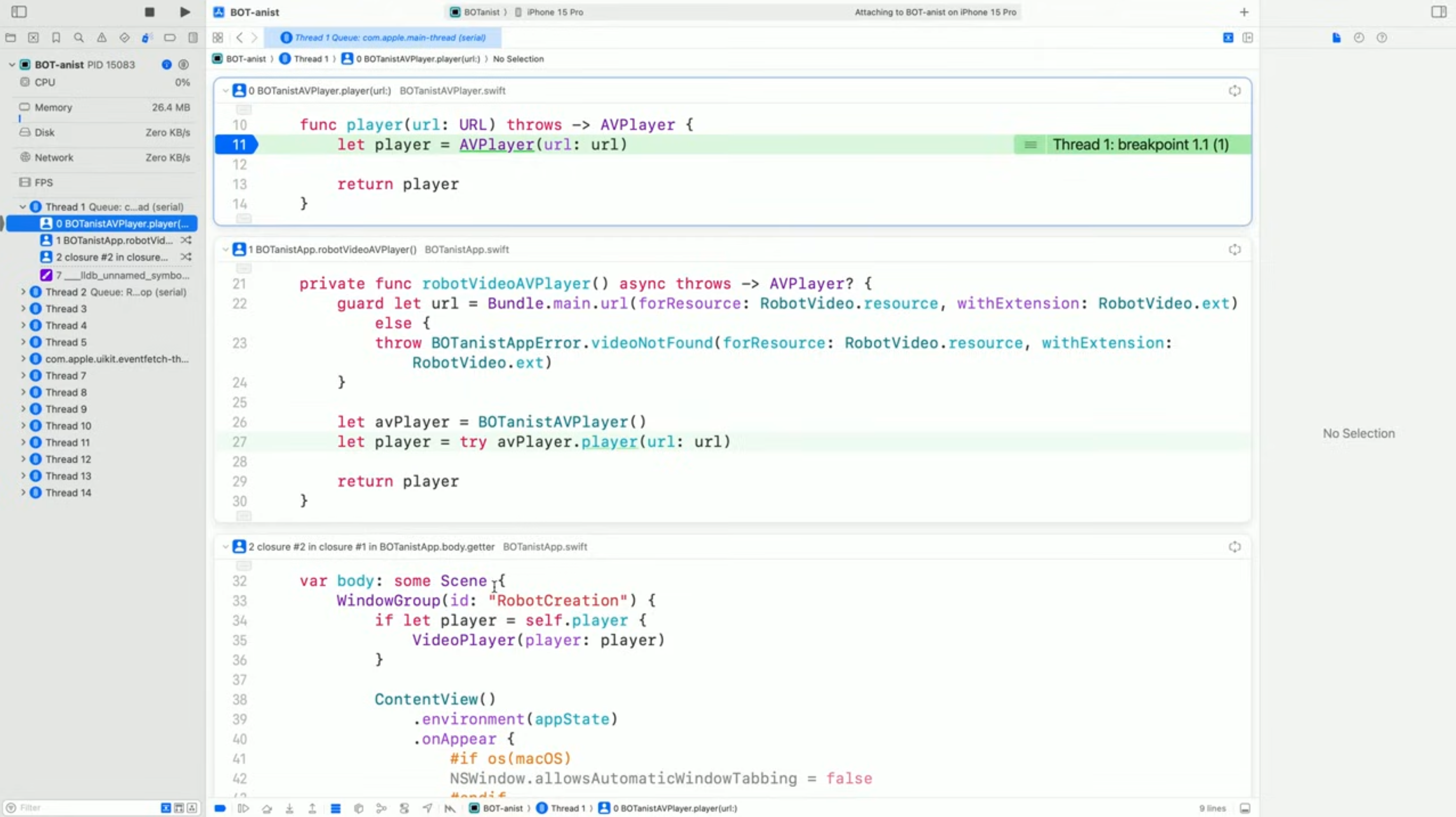
4. Disk write diagnostics (New)
Now you can see how the impact of issues has changed across different versions of the app.
Beside some disk write diagnostics there are up arrows, Expresses the priority & impact.
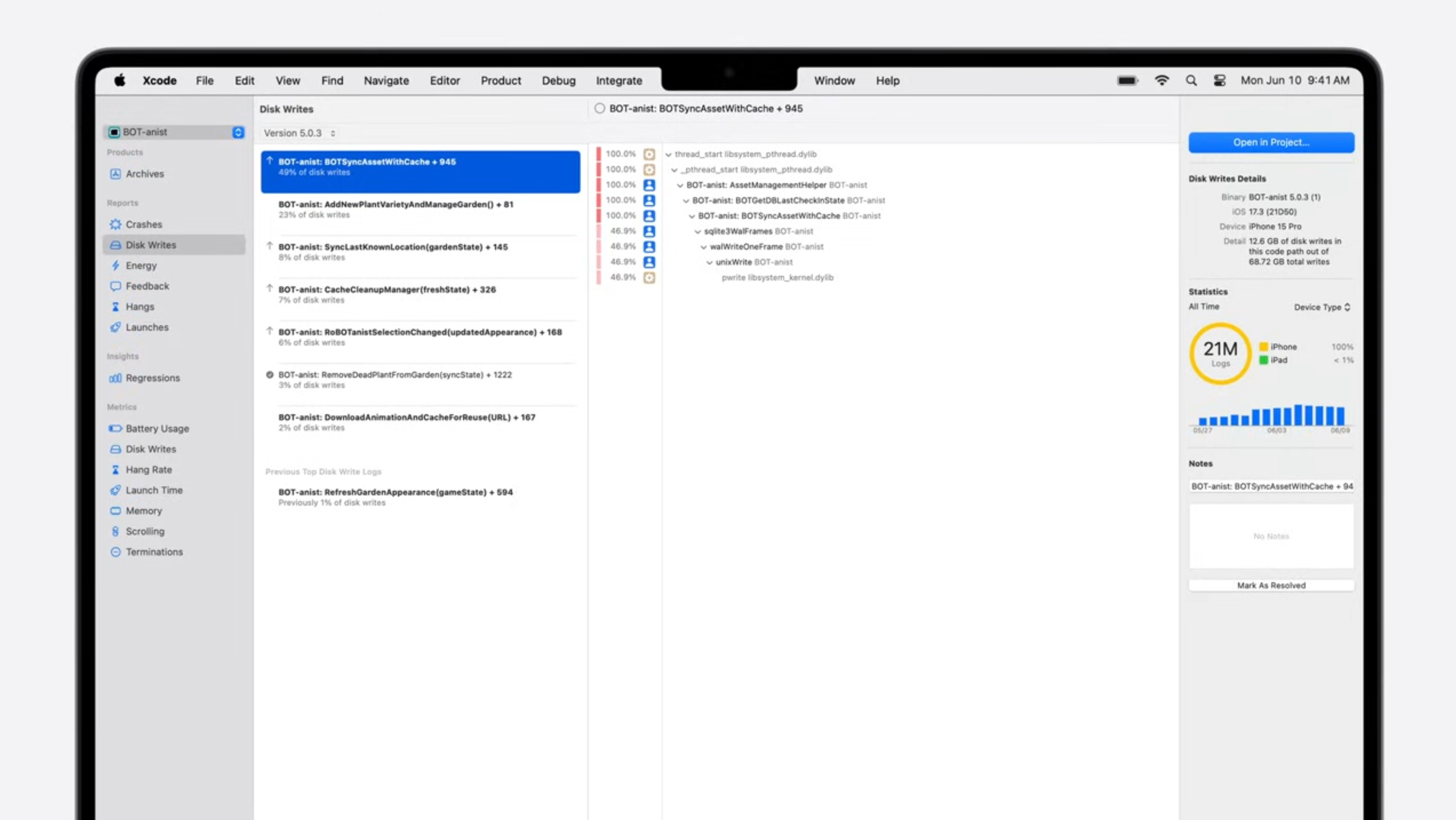
5. Launch diagnostics (New)
A new category on the Organizer Launches, You can see the diagnostic logs for app launches.
If your app takes a long time to launch on customer devices, Xcode will show you the slowest code path signatures, So you can prioritize fixing issues with the largets impact.
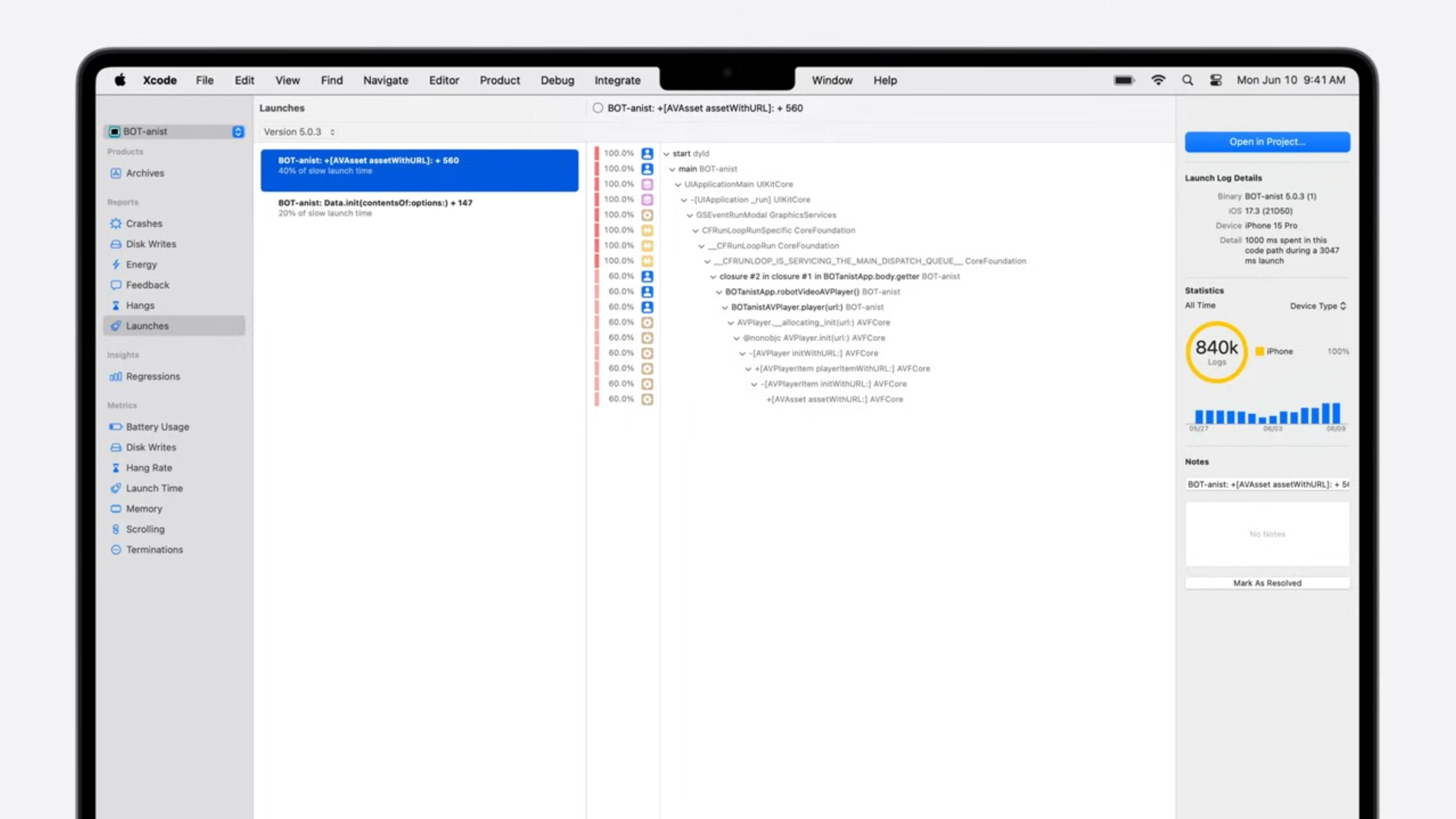
Test
Writing tests is made simpler with the help of Swift Testing, a new framework that leverages Swift language features to make expressing tests more powerful and concise.
Also work right along side the existing XCTests.
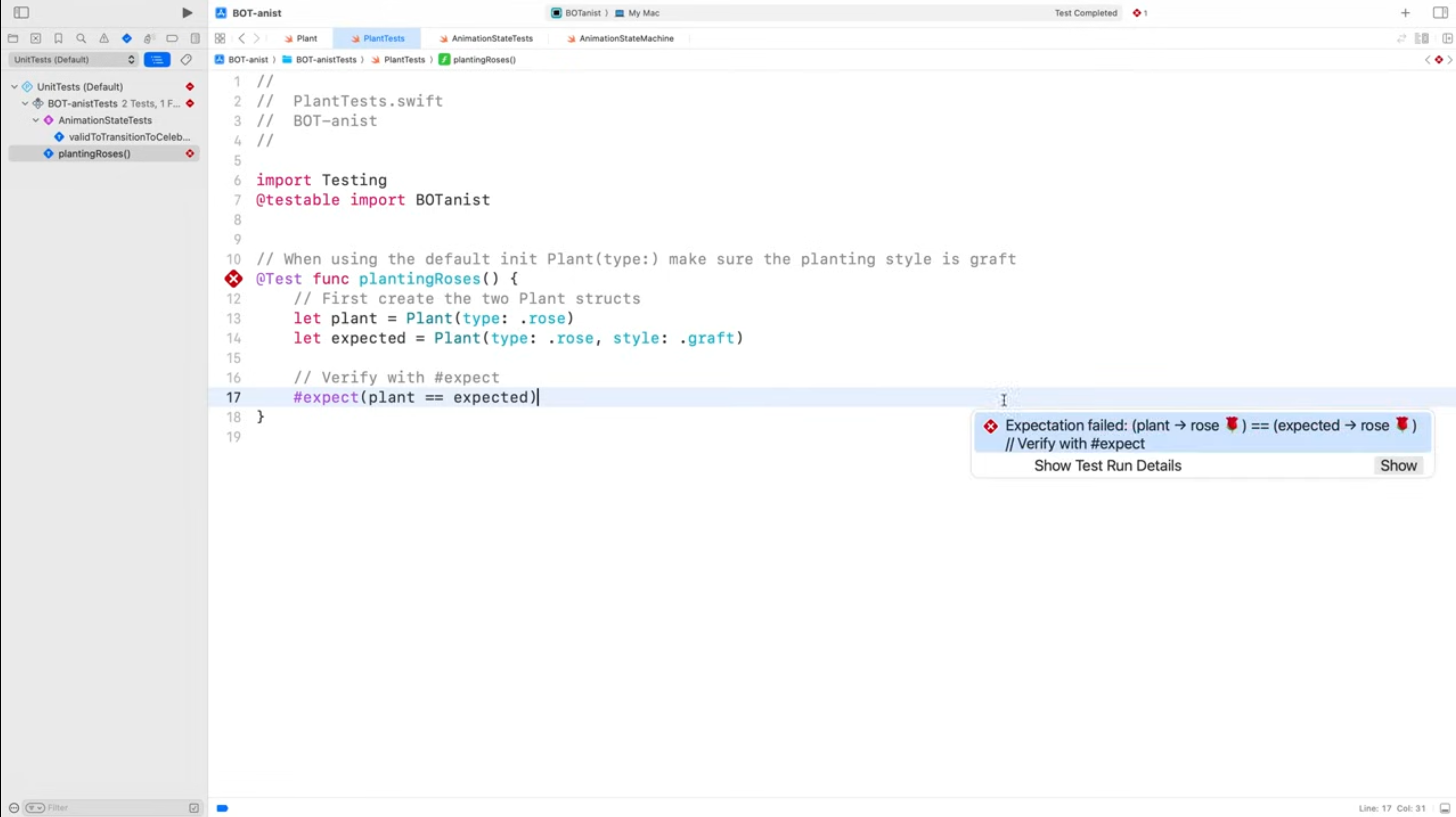
You can check more about the Swift Testing framework using apple docs here.
Profile
Instrument 16’s frame new Flame graph will provide a high-level overview of trace execution.
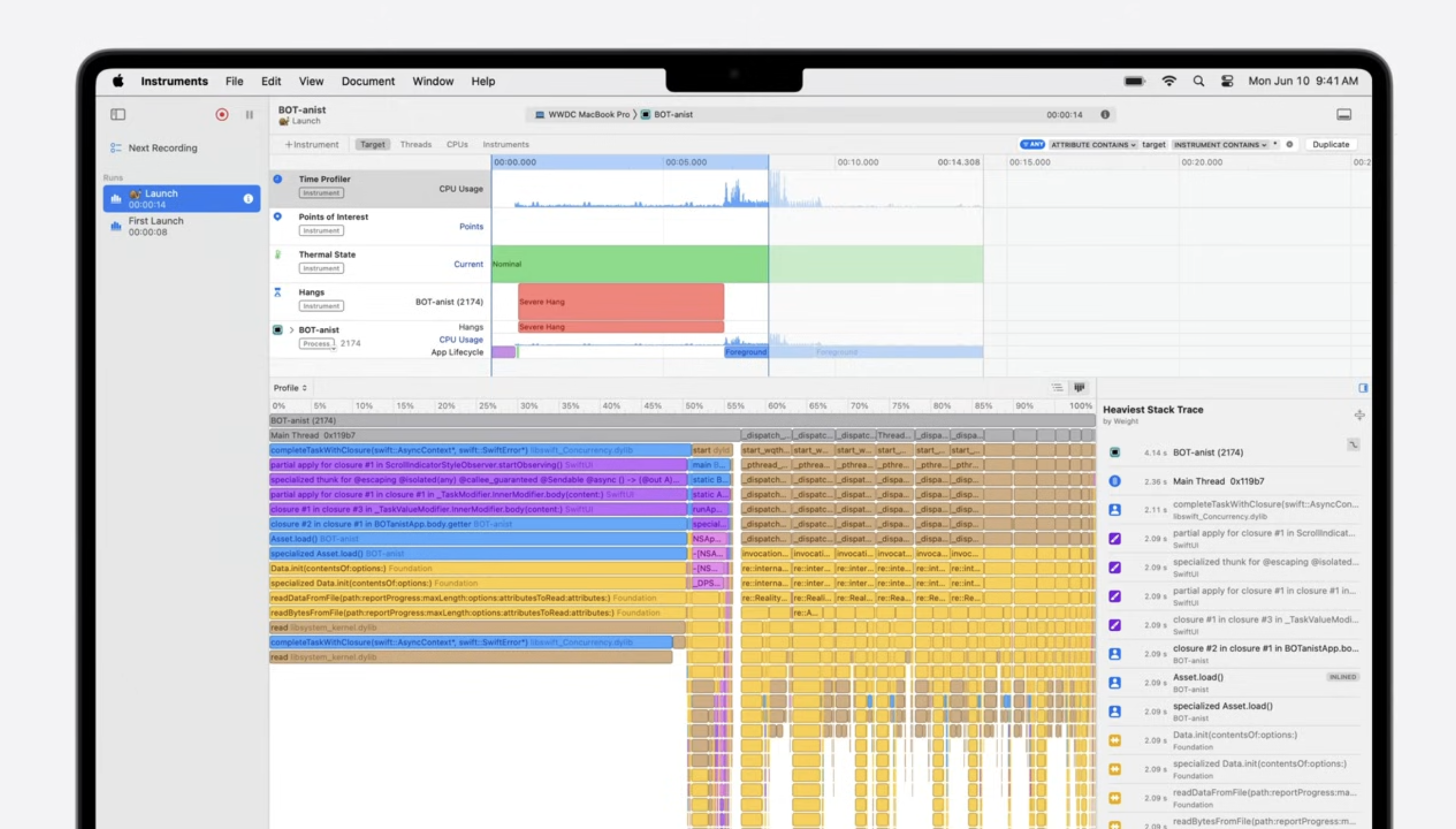
More interesting features of Xcode 16
Projects and workspaces
- We can quickly create a swift file from Project Navigator’s context menu without any confirmation dialog.
- Use the Copy, Paste, and Duplicate options in the Edit menu to quickly generate a new file from an existing one.
- To quickly create a new file from part of a source file, cut the desired text from the Source Editor. Then, hold the Option key and select the “New File from Clipboard” command in the context menu of the Project Navigator.
Devices and simulator
- FaceTime and SharePlay support are available for Vision OS with an upgraded simulator.
- Xcode will start the project quickly because the simulator update resumes even after your download gets interrupted. Also, Settings -> Components which helps to manage downloadable components.
Asset Management
We can add new dark and tinted app icons for iOS in Xcode 16.
Xcode cloud
It will define the custom aliased setup centralized Xcode and macOS configurations. Also, we can view the coverage data in the Xcode cloud by opening the build report under the report navigator in Xcode.
Localization
Xcode 16 gives new features for the string catalog such as inline diagnostics and the ability to mark strings as not to be translated.
Conclusion
Xcode 16 introducing powerful features. It includes advanced AI capabilities for code completion and testing, deeper integration with Swift 6, and enhancements across SwiftUI and other frameworks. These improvements make app development more efficient and enjoyable.
Check more from here.