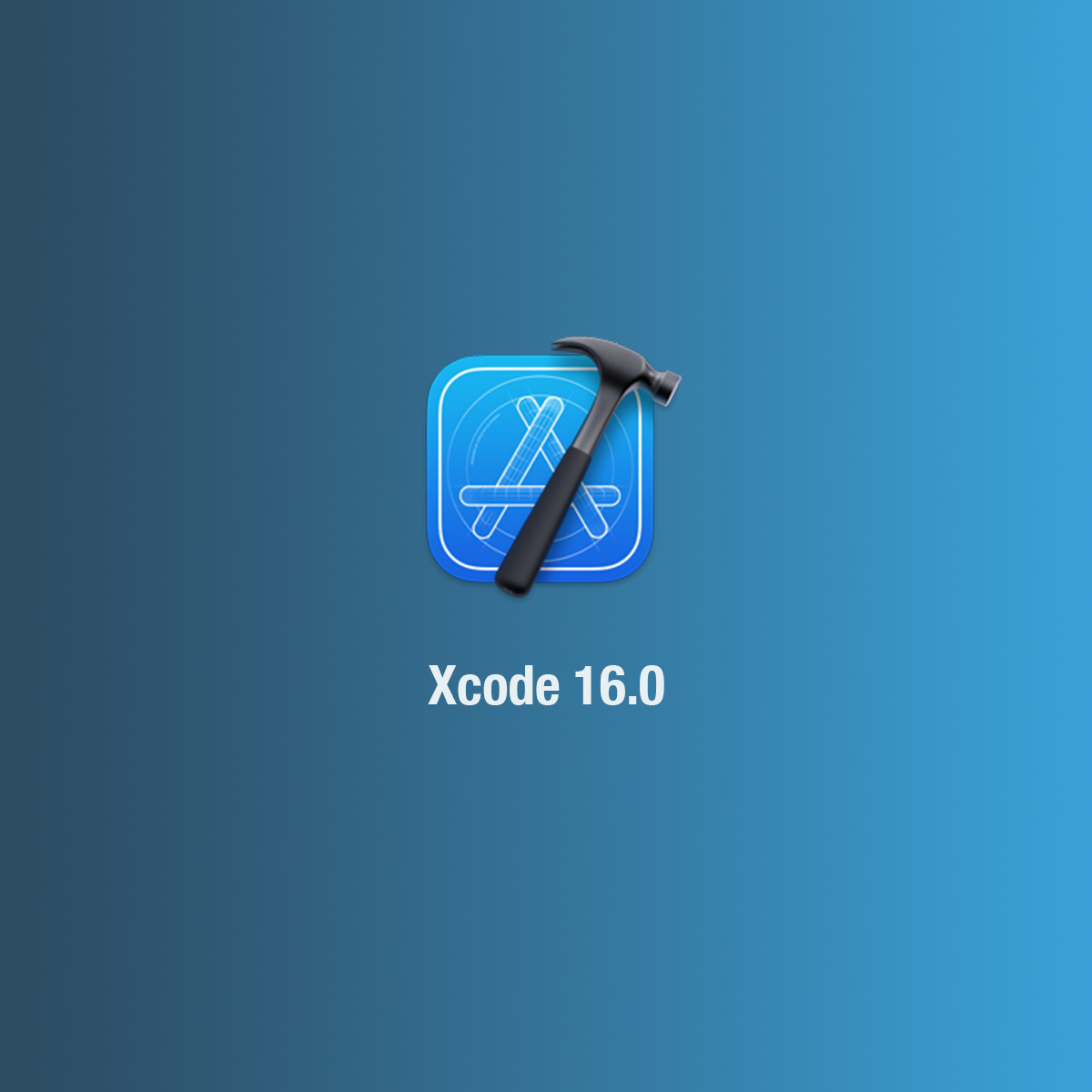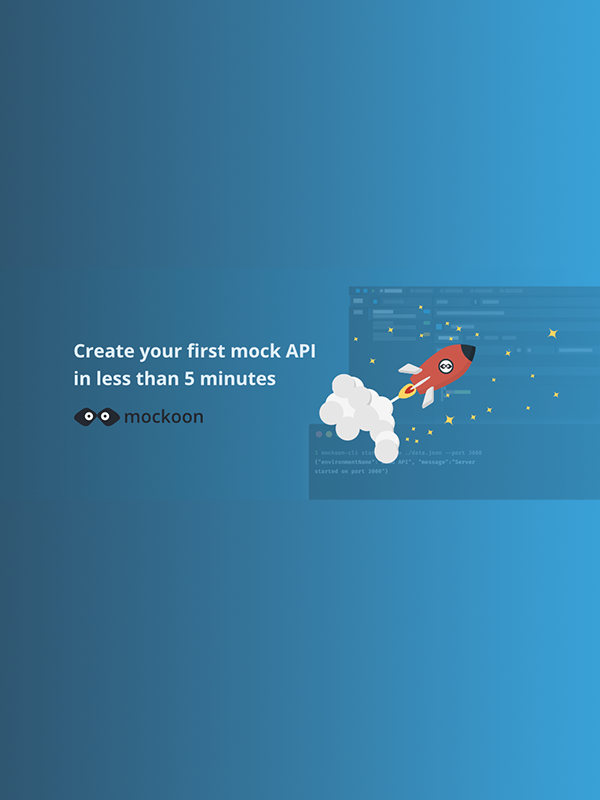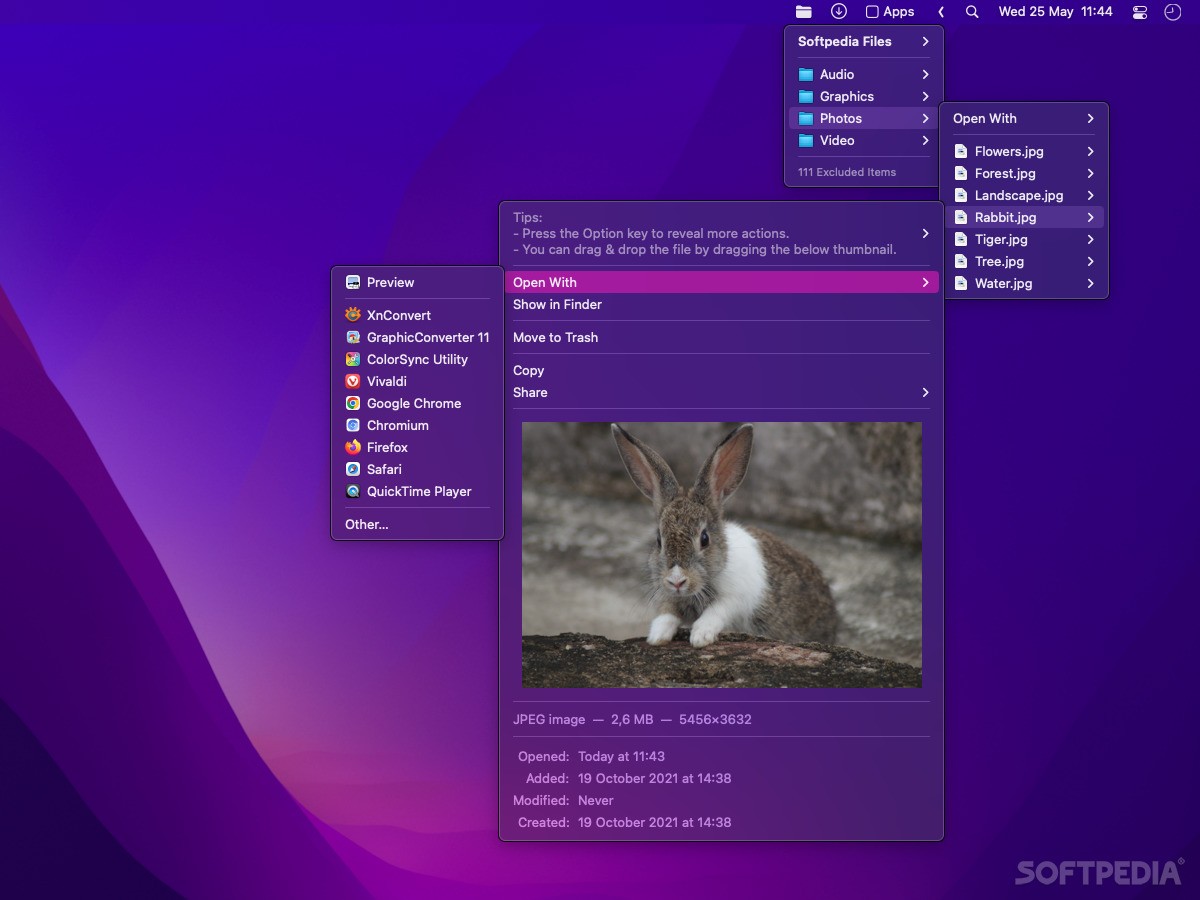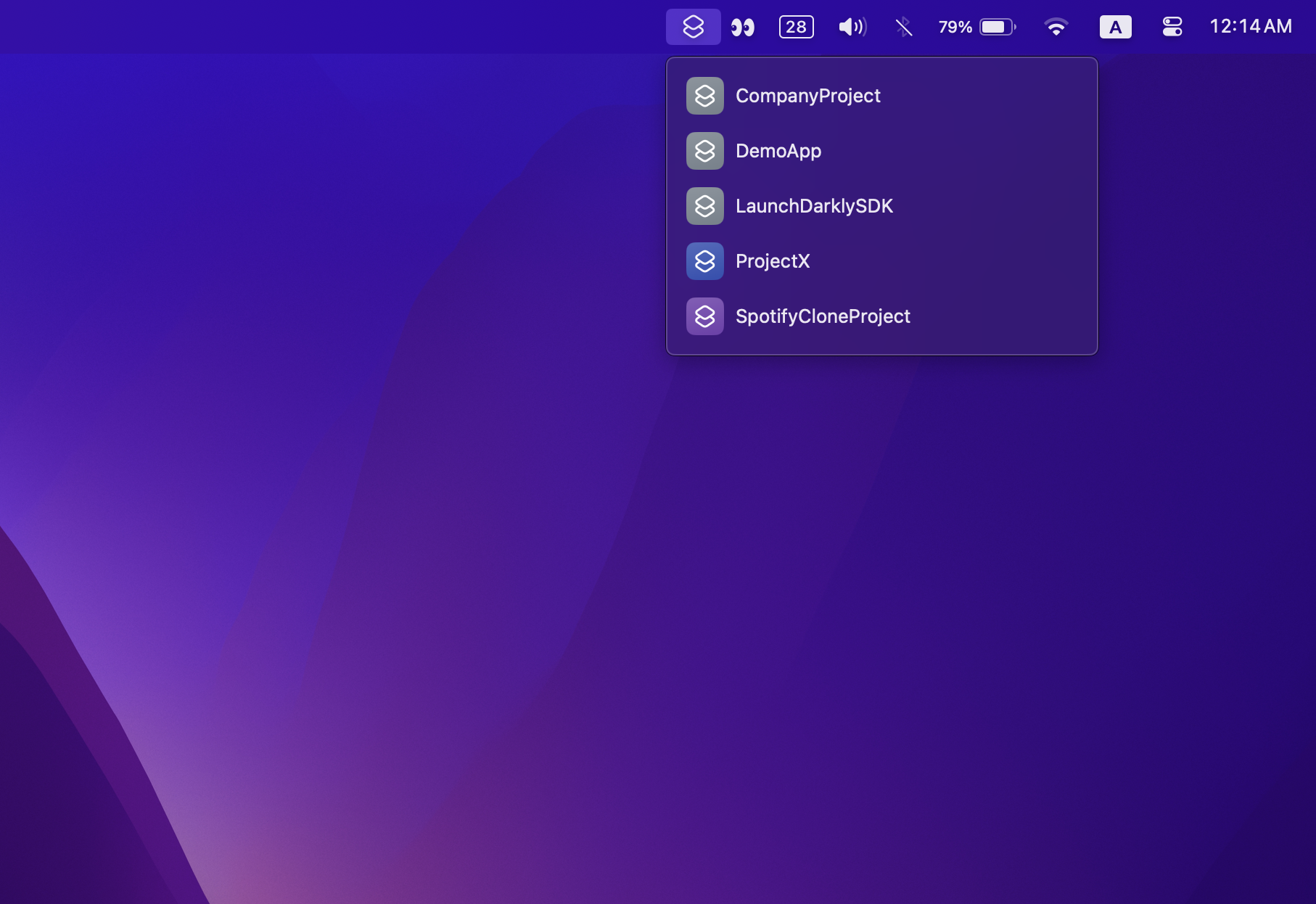A cluttered desktop can be a significant hindrance to productivity, especially for developers and professionals who need quick access to important folders.
Enter Folder Peek, a macOS app designed to streamline your workflow by providing quick access to your most-used folders directly from the menu bar. This not only saves time but also keeps your desktop clear and organized.
Understanding Folder Peek
Overview:
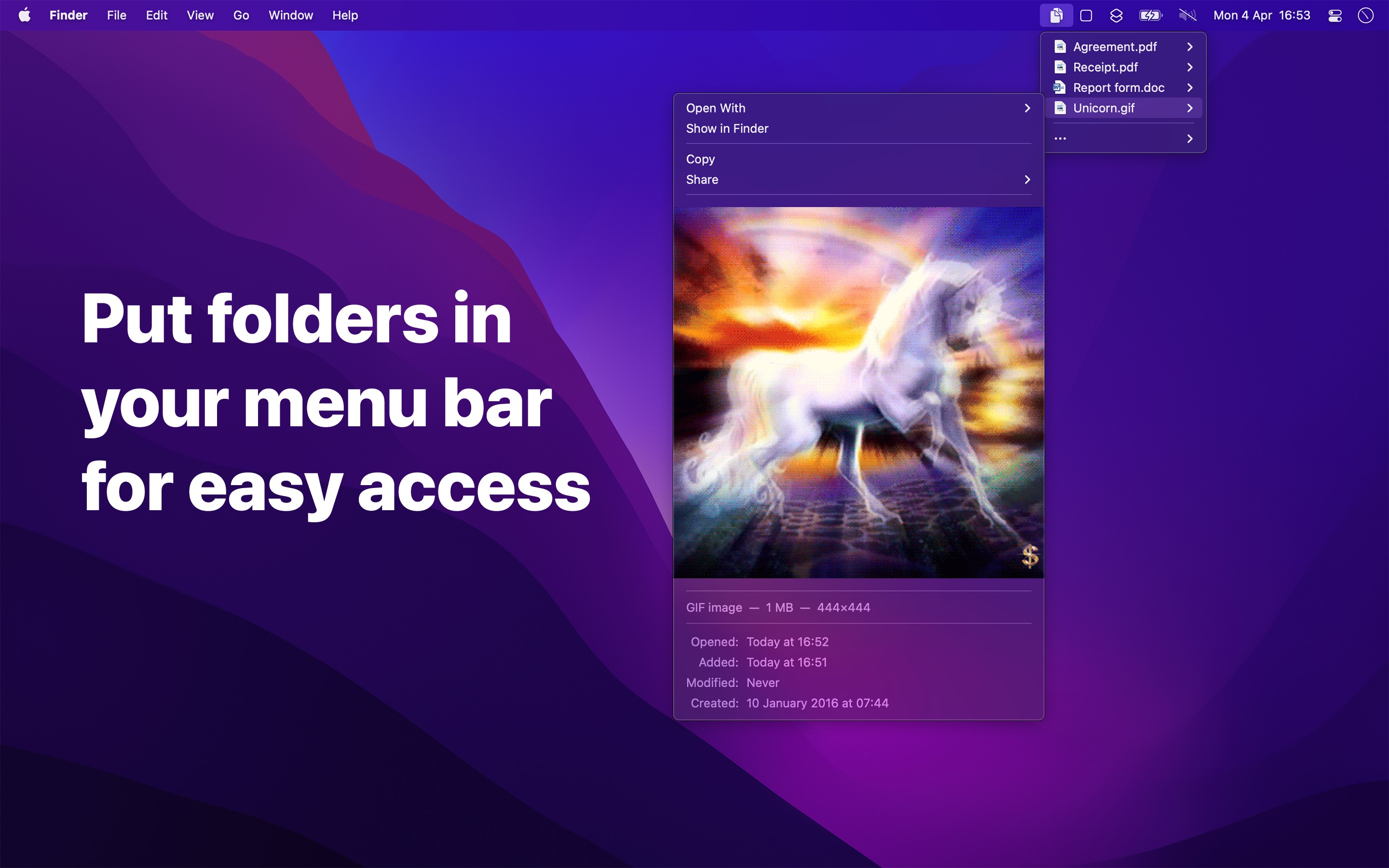
Folder Peek is a macOS app that allows you to add frequently accessed folders to your menu bar for quick and easy access. This tool is perfect for anyone looking to enhance their productivity by reducing the time spent navigating through folders.
Installation:
To install Folder Peek, visit the official website or find it on the Mac App Store. Download and install the app by following the on-screen instructions.
Setting Up Folder Peek
Configuration:
- Open Folder Peek: Launch the app from your Applications folder.
- Add Folders: Click the Folder Peek icon in the menu bar and select “Add Folder.” Choose the folders you want to access quickly.
- Organize Folders: Arrange the folders in the order that suits your workflow best.
Customization:
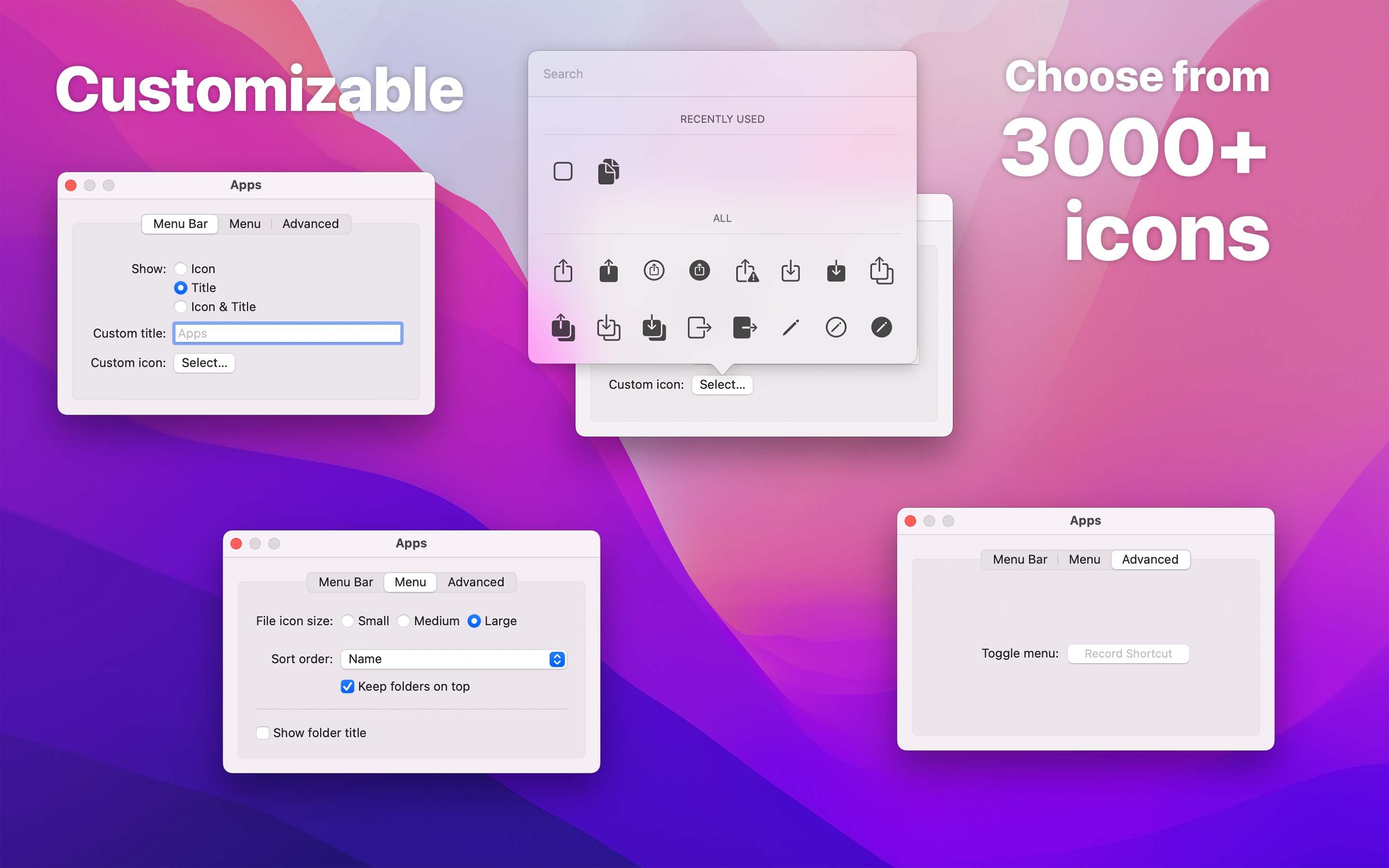
- Change Icons: Customize folder icons for easy identification.
- Set Preferences: Adjust settings like folder behavior and appearance from the app’s preferences menu.
- You can add the “Open with” option for sub-folders from settings, makes you choose the app to open the folder with directlly.
Tips and Tricks
Shortcuts:
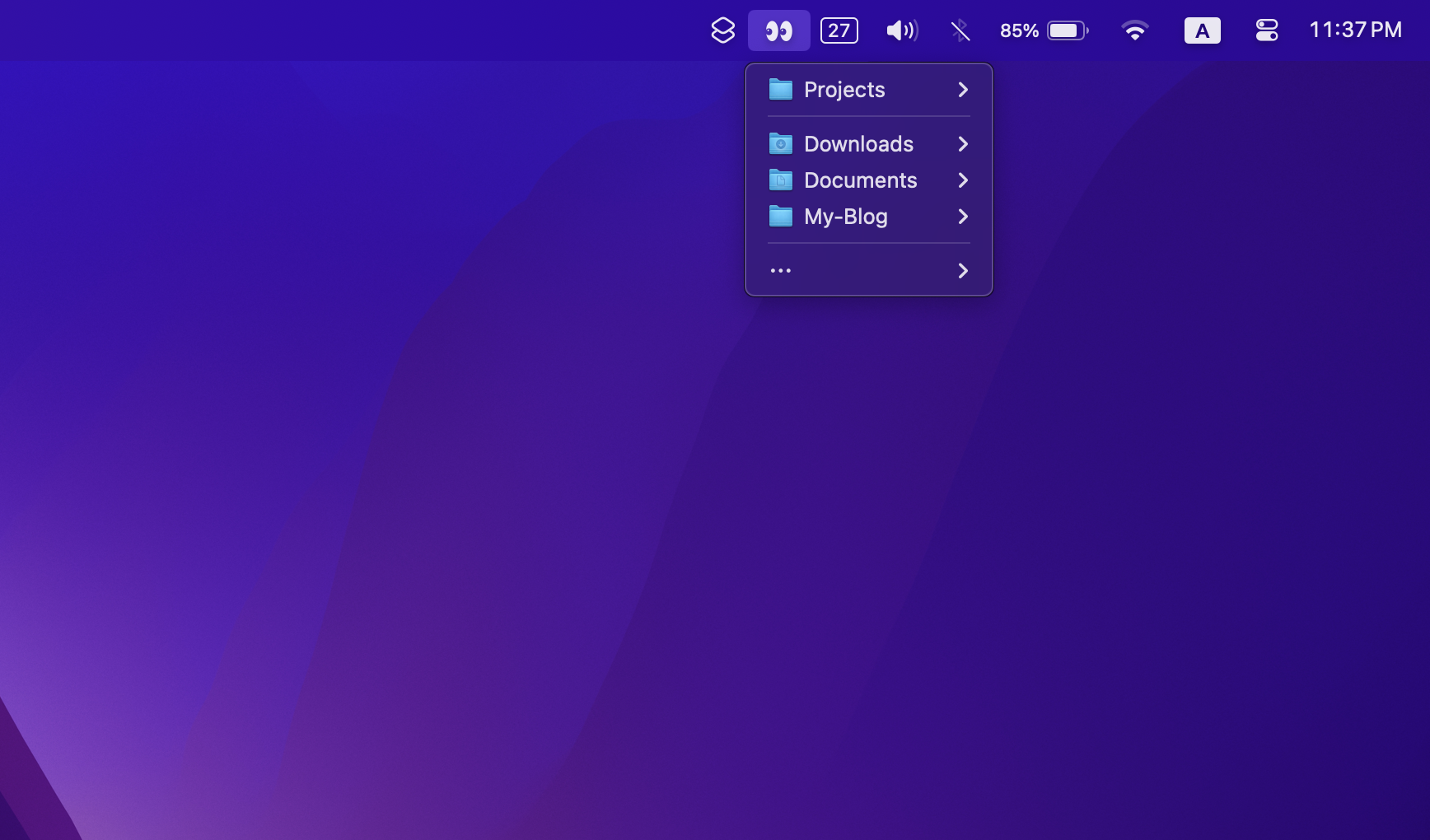
Create shortcuts to your most frequently accessed folders and arrange them in a logical order for maximum efficiency.
Maintenance:
Regularly update and maintain your folder organization to keep your system running smoothly. Periodically review and rearrange folders as needed to reflect changes in your workflow.
Call to Action
Have you tried Folder Peek? Share your tips and experiences in the comments section below. Don’t forget to subscribe to my newsletter for more productivity tips and tech insights!